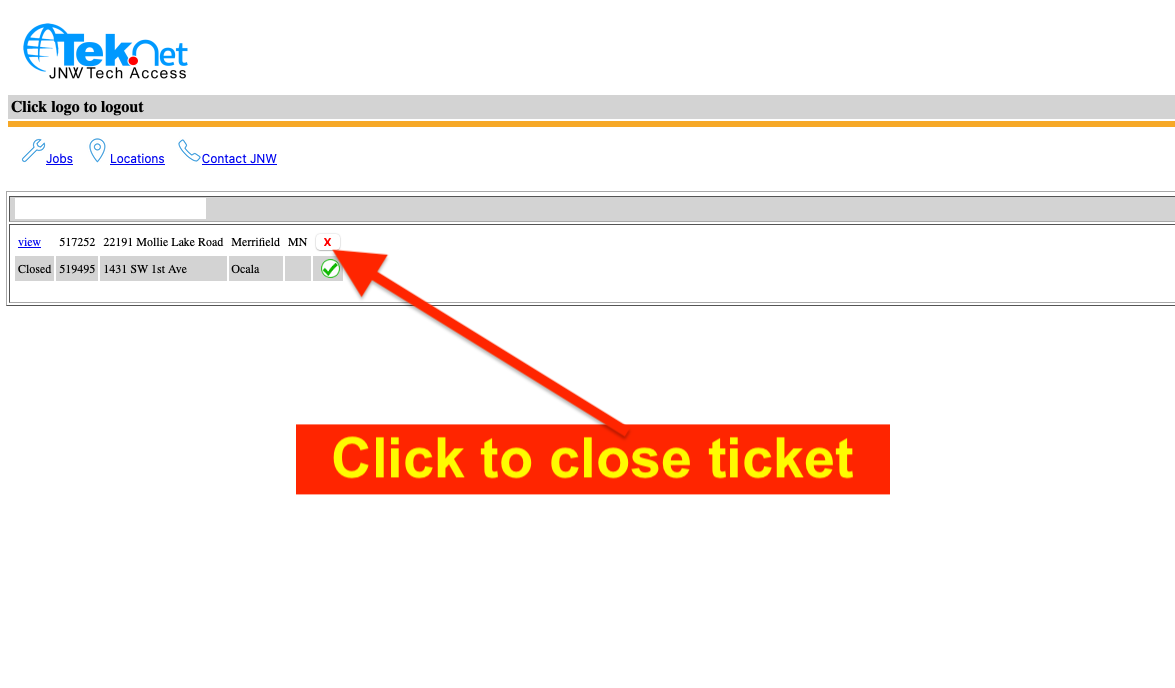How to Access JNW Teknet Online
Step 1: Open Your Web Browser
- Go to www.jnwglobal.com using any web browser on your computer, phone, or tablet.
- Click Services in the main menu and scroll and click - Teknet online access for techs.

Step 2: "Sign In"
On the login page, Enter your credentials and click the Sign In button to begin.
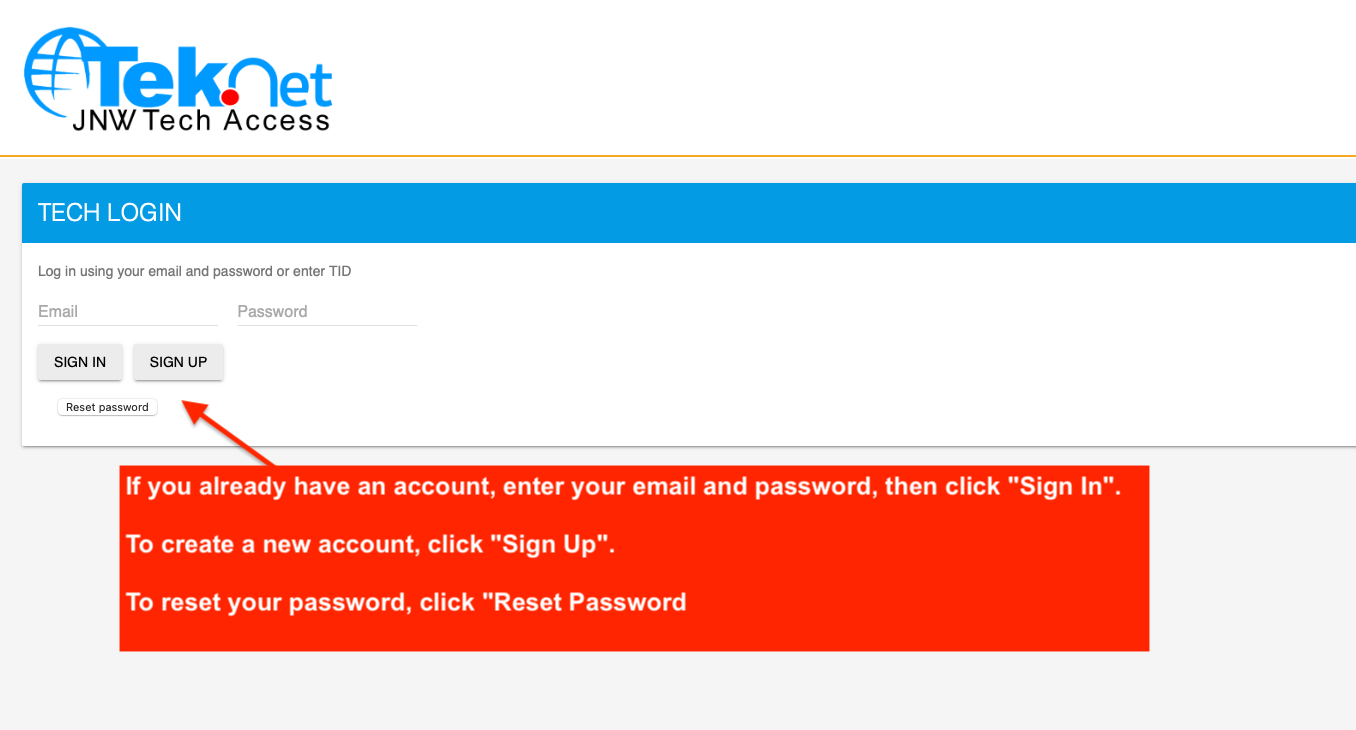
Step 3: Choose Your View
Click Jobs to see tickets by list view or Locations to view tickets in map view.
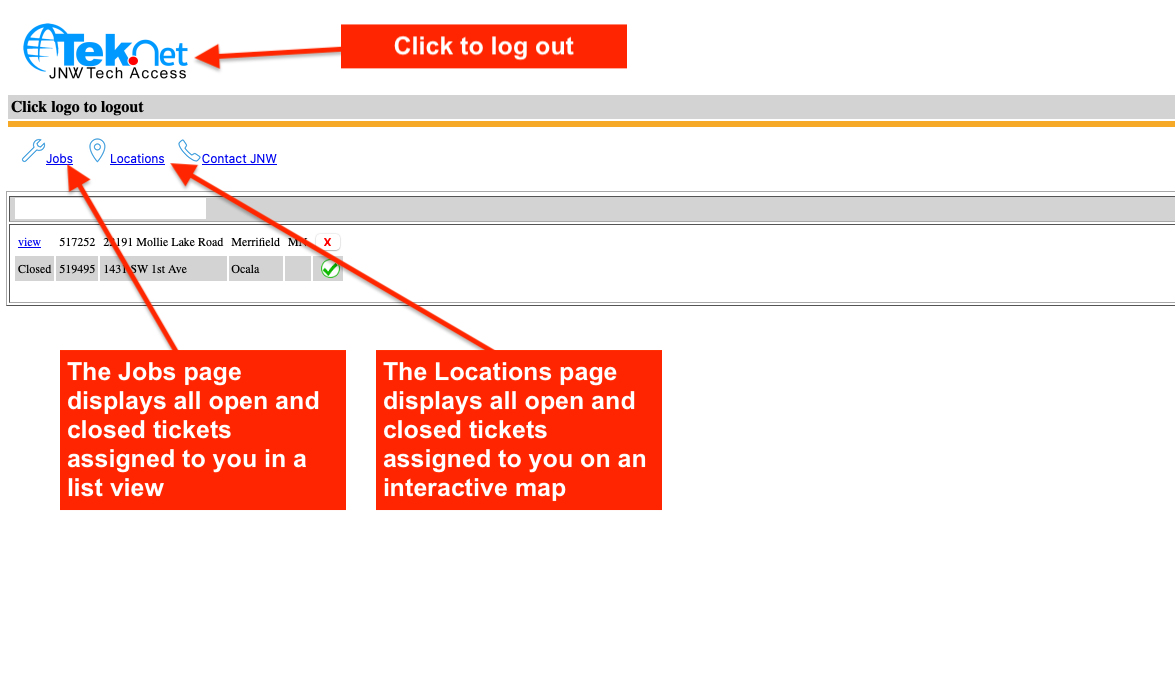
Step 4: Open Individual Tickets
Click View to open a ticket.
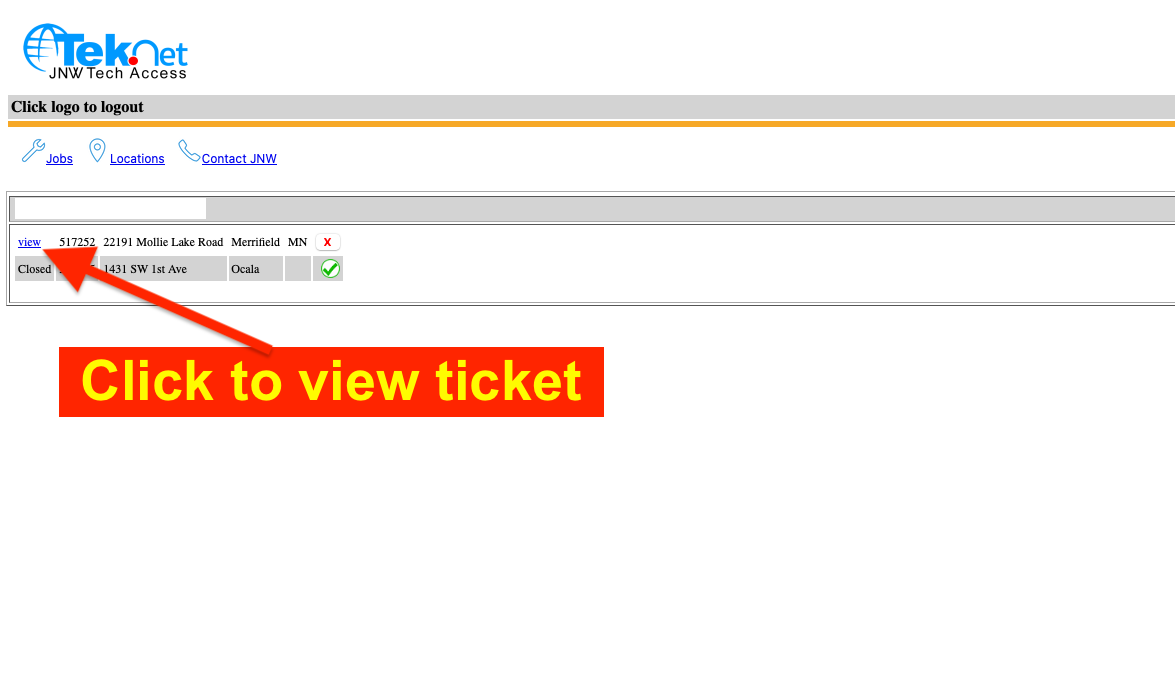
Step 5: Complete Checklists and Upload Images
Use the Clipboard and Photos links to complete tasks.
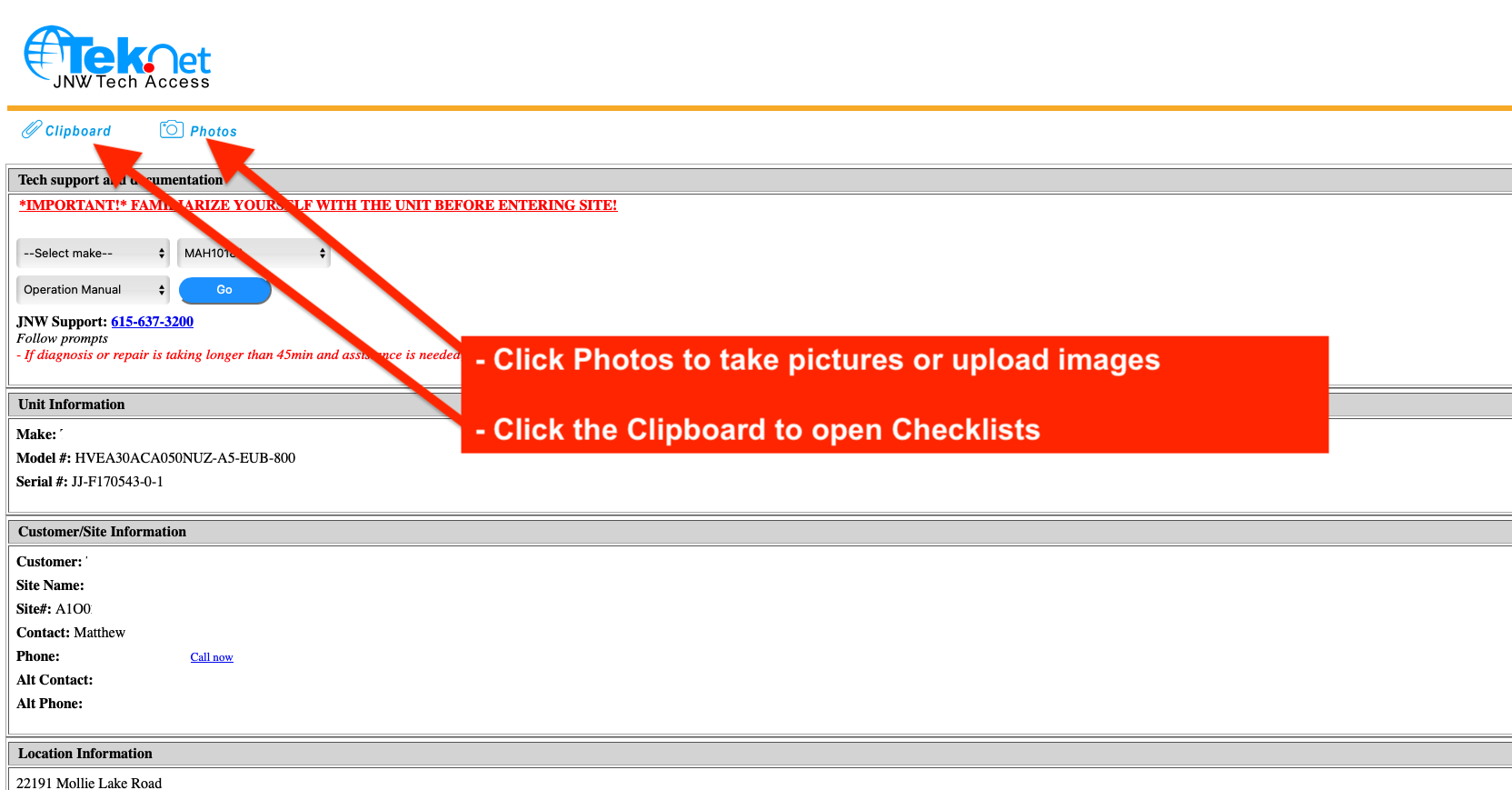
Step 5: Close Ticket
Once the job is complete and all photos and checklists are uploaded, go to the Jobs tab, find the ticket you just finished, and click the X to close it out.
This will mark the ticket as closed and send a notification to JNW.
NOTE: If you accidently close a ticket and you need to reopen it, call JNW for assistance.